To rate and review a dog park, start by heading to the park page for the location you want to review.
Follow these steps:
1. Navigate to the Map tab and find the park you are at by clicking on its pin.
2. Once on the park page, go to the “Reviews” tab.
3. Look for the green pencil icon at the bottom-right corner of the page and click on it.
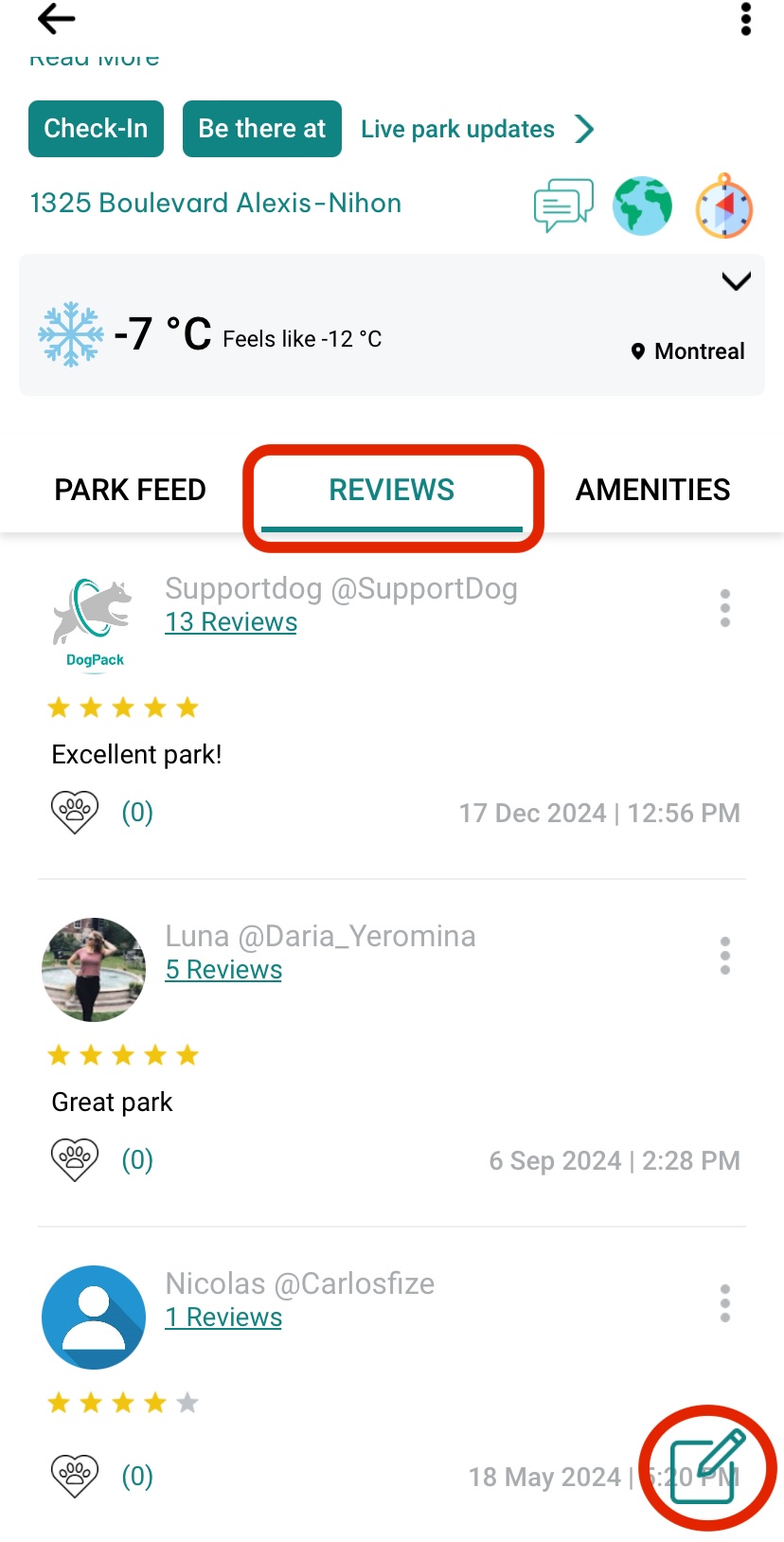
4. A form will open where you can provide a rating and write your review of the park.
5. After completing your review, click the “Confirm” button.
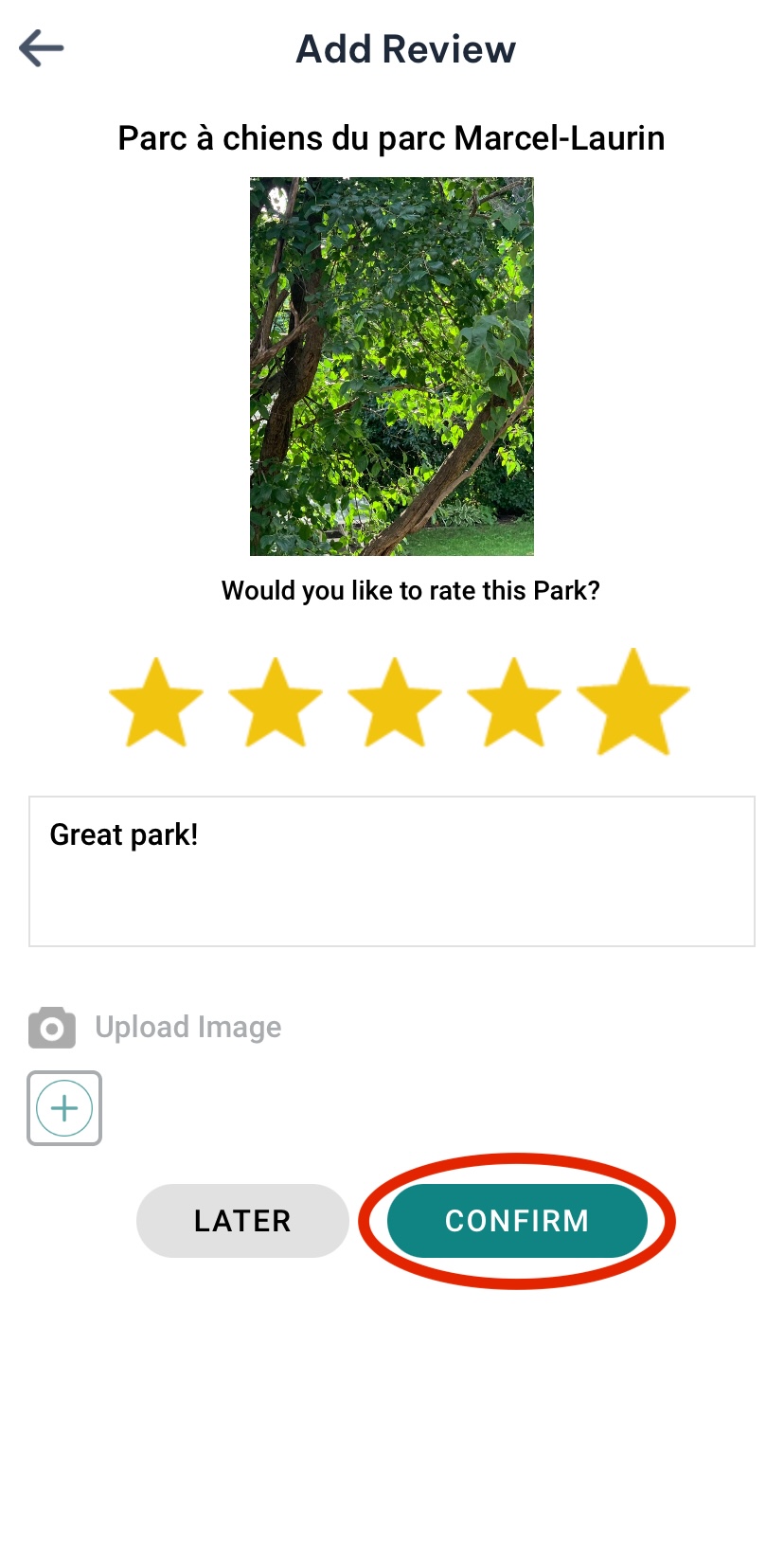
6. You’ll then be directed to the amenities section, where you can vote on the amenities available at the park.
7. Click “Confirm” again, and your review will be submitted successfully.
Your feedback helps improve the DogPack community and assists other dog owners in finding the best parks!








 Continue in App
Continue in App
 Continue in
Continue in
