To see posts from users nearby, go to the Main Feed tab. In the top-left corner of the feed, click on "DogPack". A dropdown menu will appear where you can choose the type of posts you'd like to view.
Select "Nearby" to filter the feed and view posts from users in your area. This makes it easy to connect with your local dog community!

Additionally, go to your profile, click the menu icon in the top-right corner, and scroll down to "Search the Feed by Location". This will show posts from users closest to you.
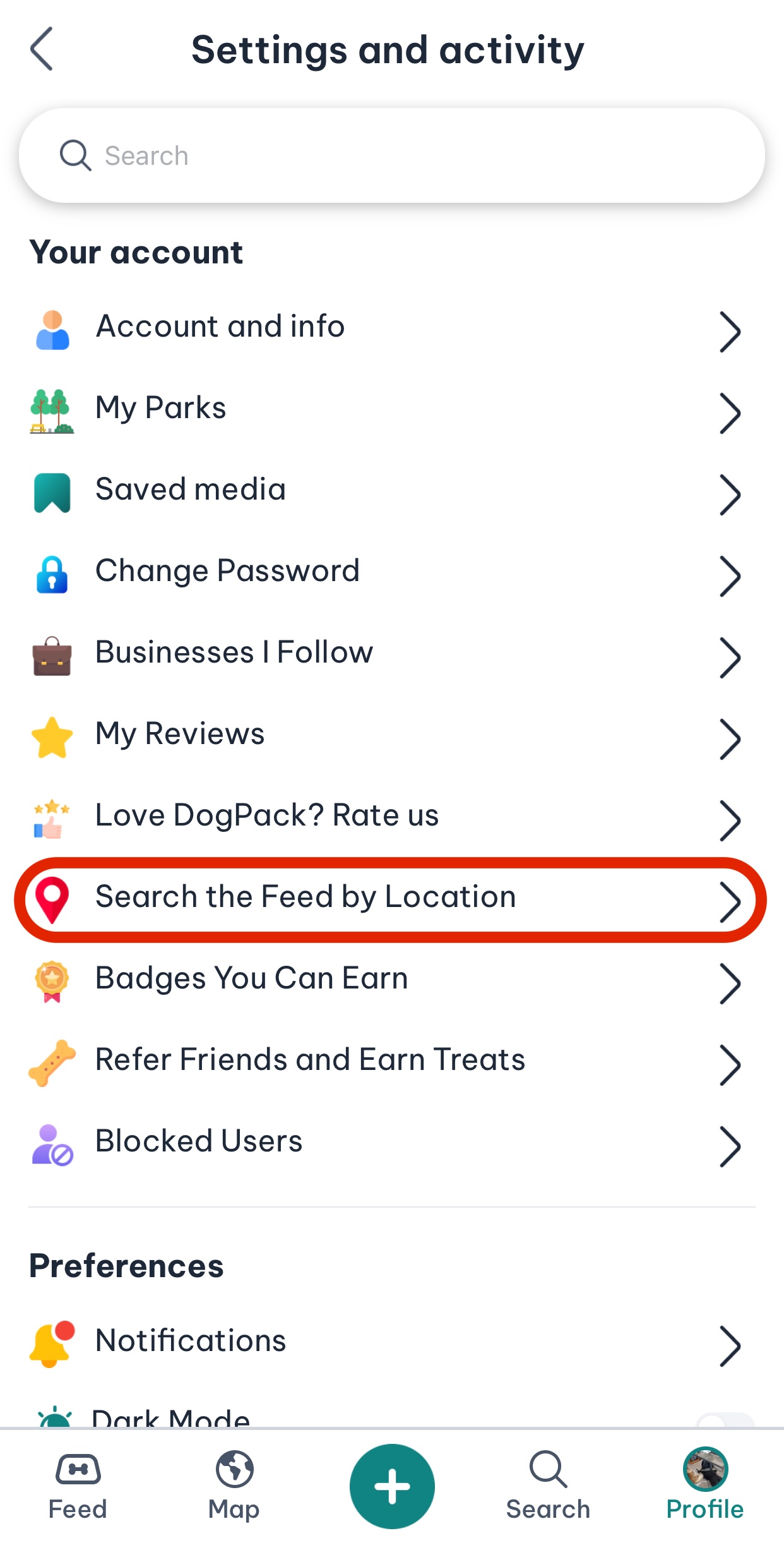








 Continue in App
Continue in App
 Continue in
Continue in


